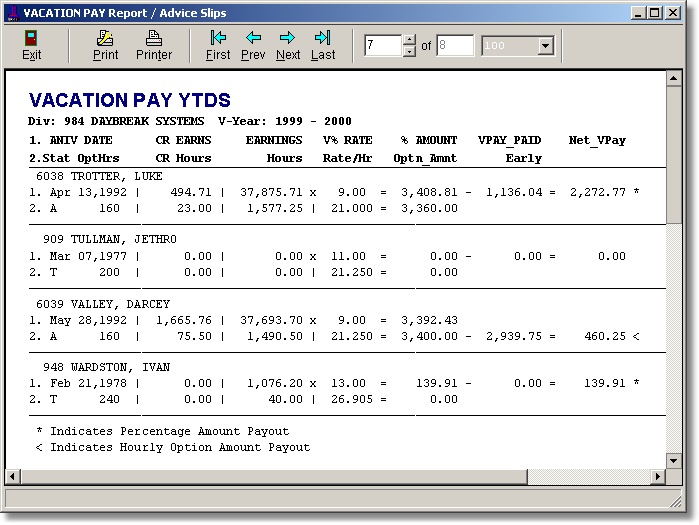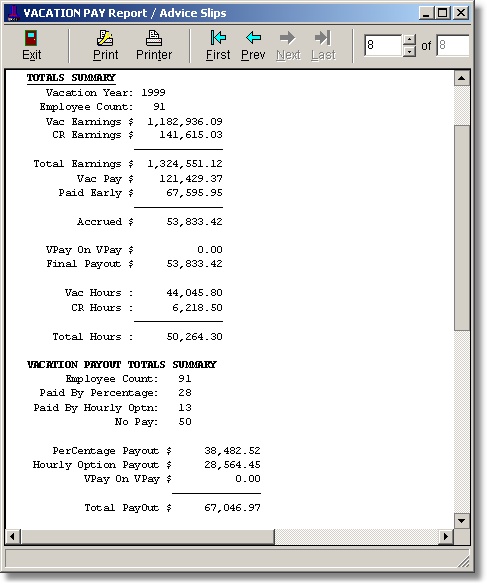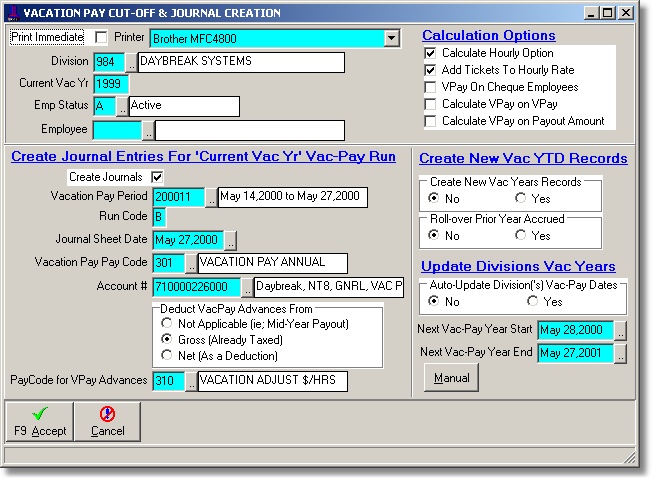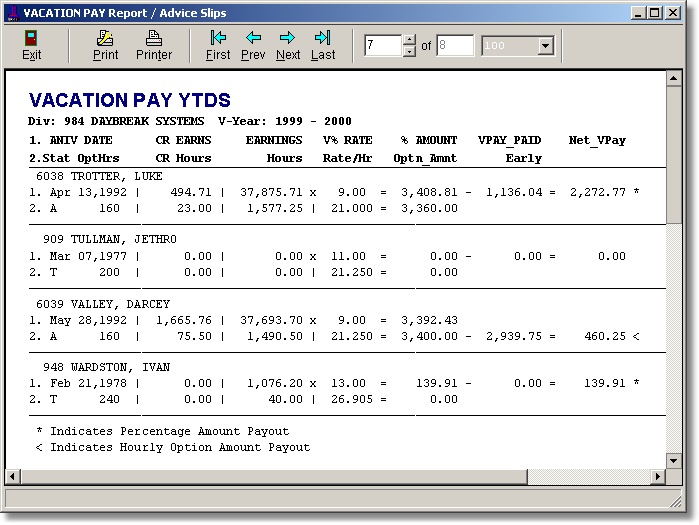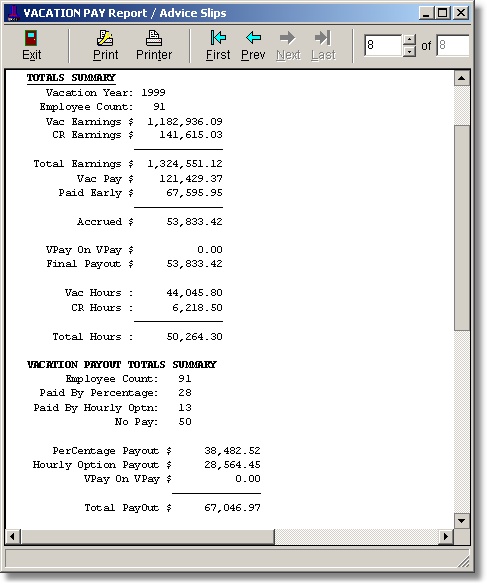VACATION PAY CUT-OFF
DESCRIPTION
This program creates journal entry transactions for the Vacation Pay Run based on the Vacation YTD Accrual Report and creates vacation year-to-date records for all employees for the new vacation pay year.
OPENING SCREEN
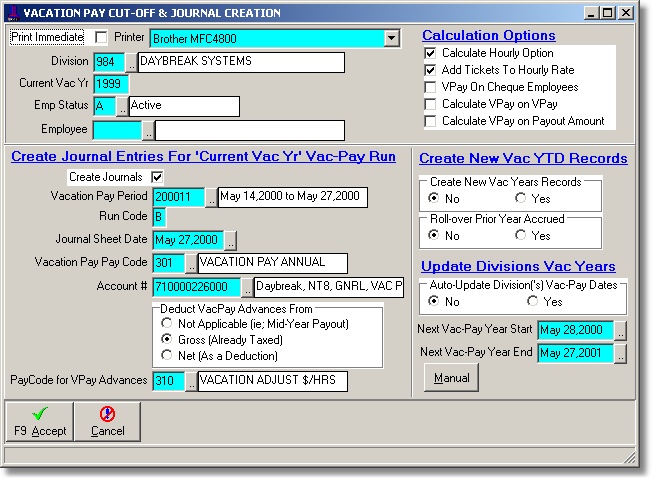
PROCEDURES
Go to Main Menu > Vacation Tab > Cut-Off VP YTD Amounts and complete the following:
After verification of the totals in the trial mode, return to the opening screen, enter the data required for creating journals, set the Create Journals and Create New Vac Years Records options to Yes and click the Accept button. This will create journal entries as required and new Vacation year-to-date records for all employees.
Note: As this program only creates journal entry transactions (does not post them) you can still use the normal Journal Entries program to make any further adjustments if required.
SAMPLE REPORT