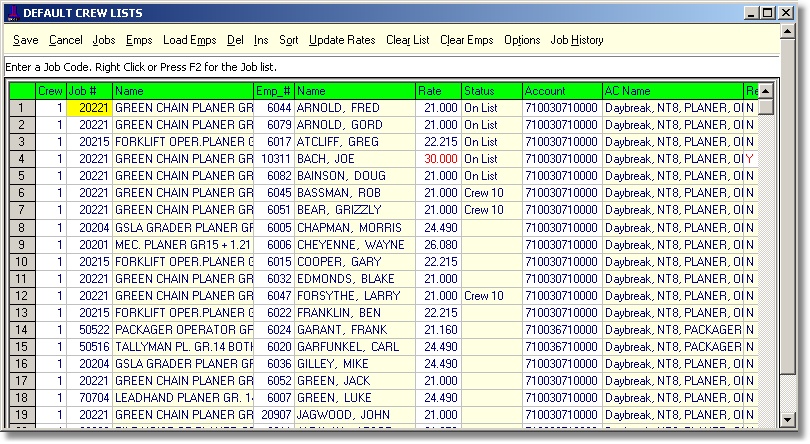
| Table of Contents |
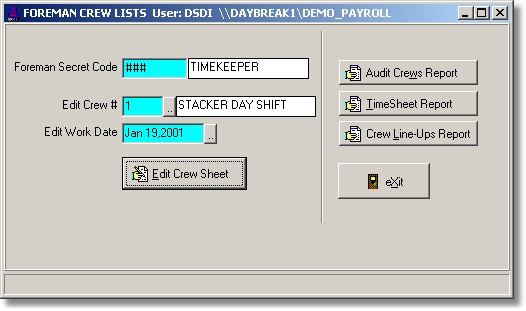
Click the 'Jobs' button or double click in a job columns cell to display the Job list. You can then select either one job or tag the list to add multiple jobs at once.
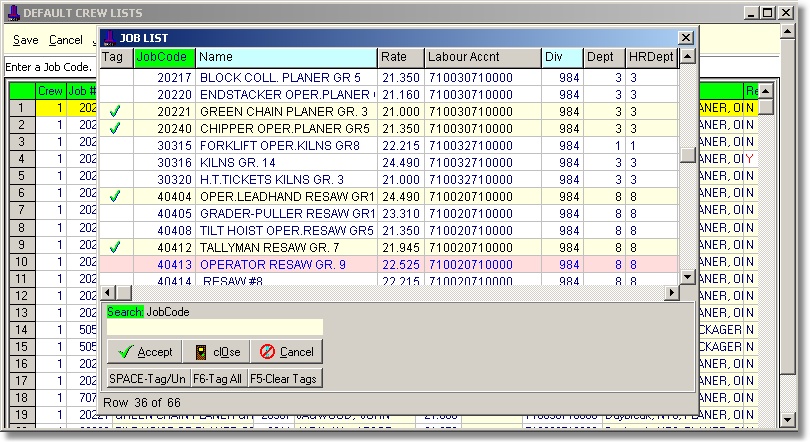
Click the 'Emp' button or double click in an employee columns cell to display the employee list. The 'Emp' button will display the Qualified Employees list and clicking in the cell will display either the full employee list or the Qualified employee list depending on how you have the options set. Select the employee to fill the job position from the employee list showing. Sample screen shot shows the Qualified Employees list.
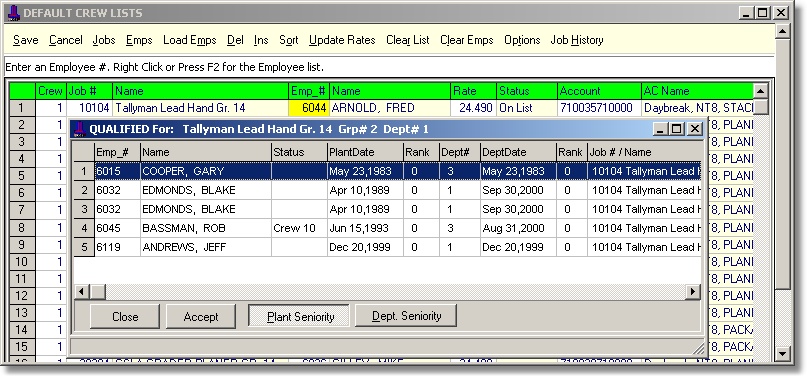
Clicking the 'Load Emps' button will display a screen that allows you to set options to load multiple employees at once. This is typically used to load all employees of a specific department.
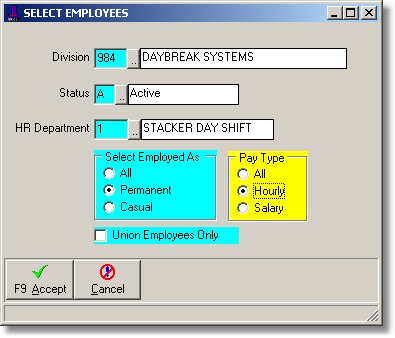
Clicking the 'Options' button will display the following screen which lets you set the options available.
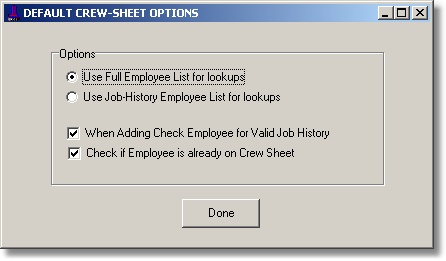
Clicking the 'Jobs History' button will run the Job History Maintenance module where you can lookup and/or enter job history by jobs or by employees.
The Audit report scans the Crew Line-ups and produces a report listing active employees who are: not on a crew line-up, booked more than once or are not Active and on a crew line up.
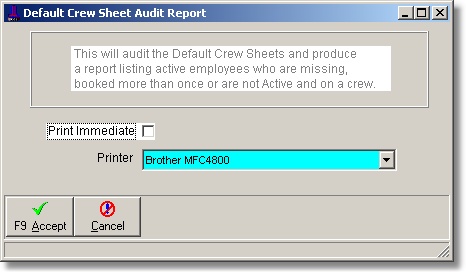
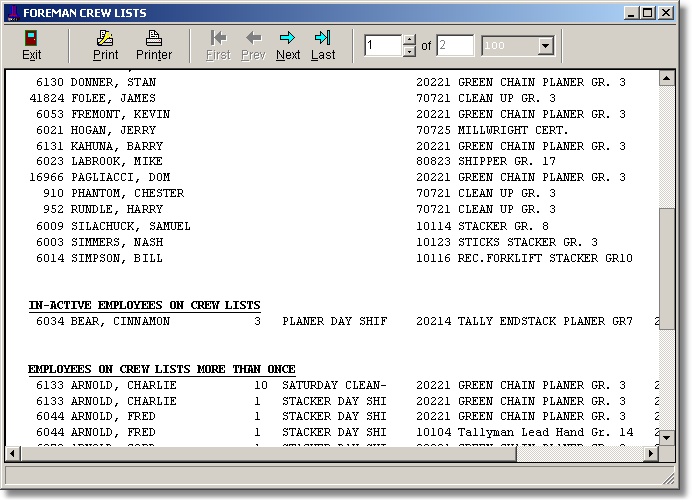
This report basically lists all the crew line-ups.
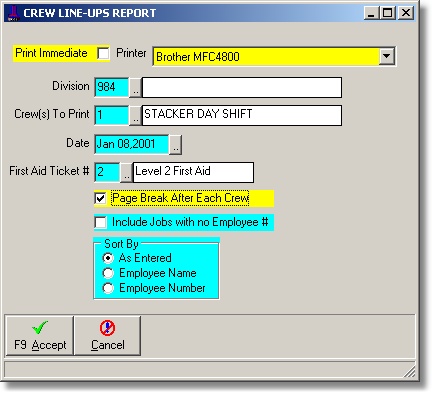
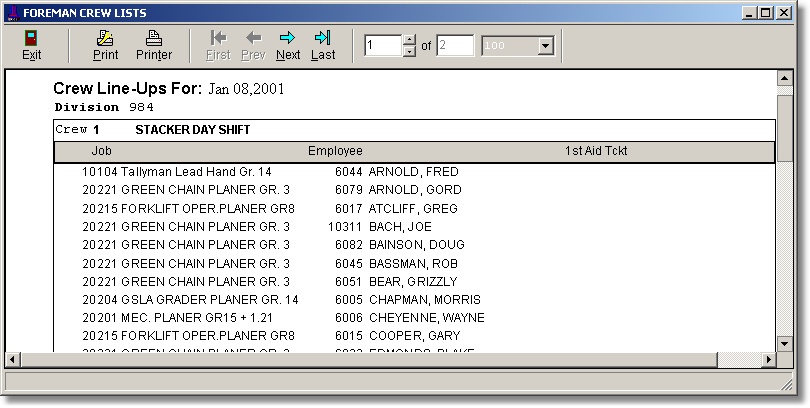
These reports print out time-entry forms for manually writing down time on paper before entering in the system. These reports can be used where foreman time-entry is not desired or available. The following screen allows the user to select which crews to print and to enter other data that will be printed on the sheets.
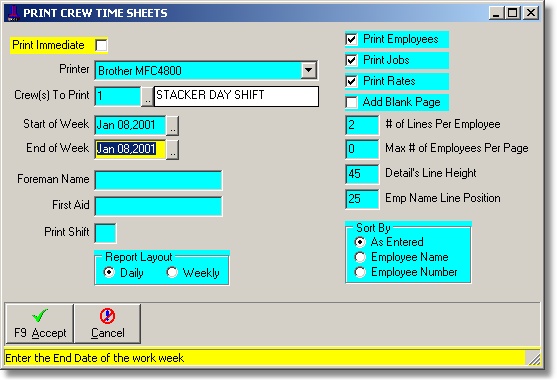
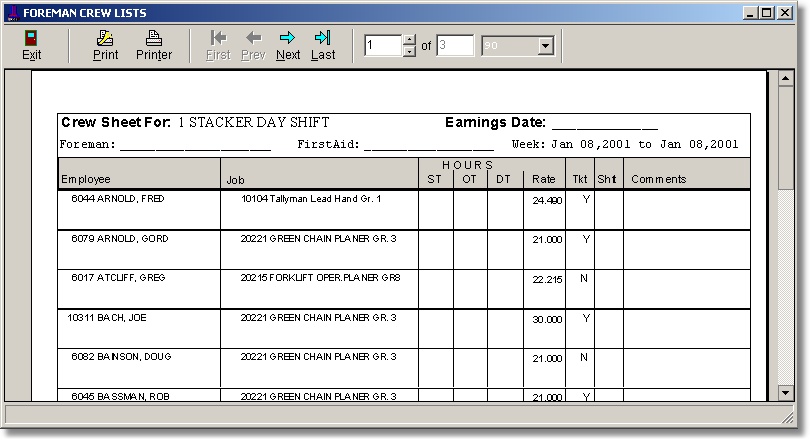
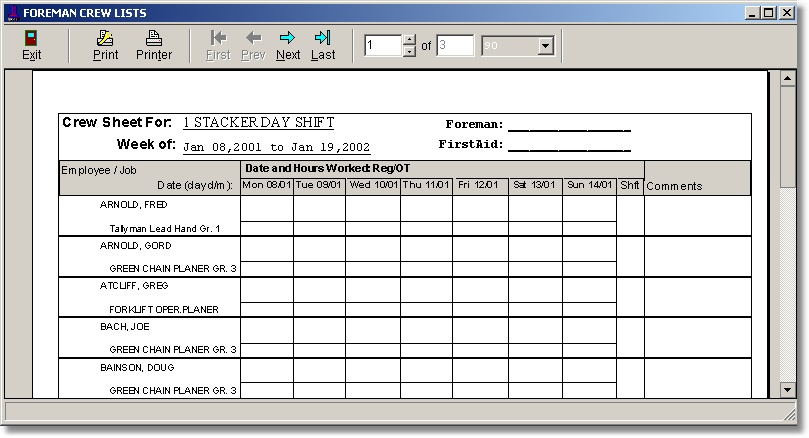
| Table of Contents | Top |